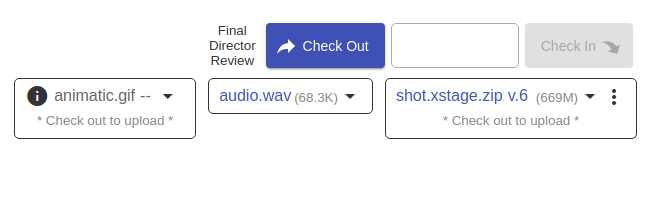I don't like the auto generated thumbnail for an asset. Can I change it?
There are two ways to change the thumbnail of a Resource:
Select a frame of an animation Shot.
- Note: This option will only work for an animation Shot.
Open the Shot page, then:
- Click the "Edit Shot" button.
- Change the number input for "The frame of thumb".
- Click the "Save" button.
You can preview the thumbnail before saving.
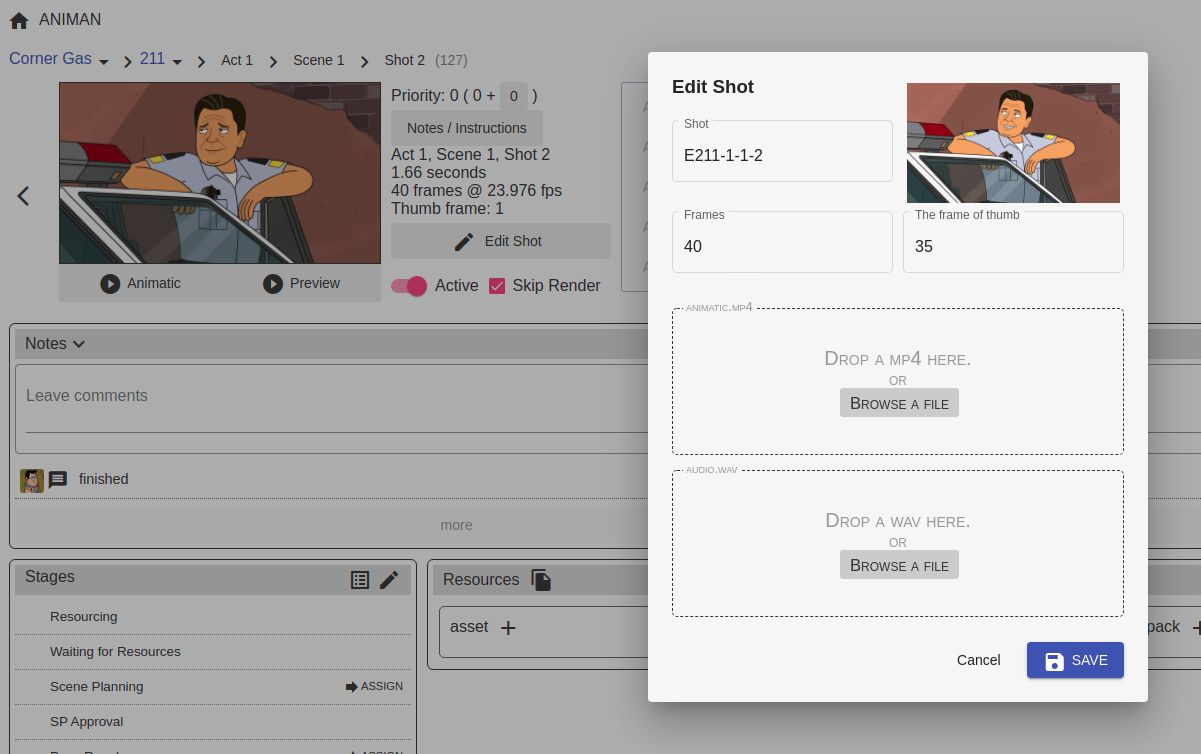
1
2
3
Upload an image.
Open the Resource Page, then:
- Check out the Resource.
- Upload an image to "animatic.gif".
- Check-in the Resource.
You can upload any web image format, like png, jpg, gif, etc. The Resource will then take the image uploaded to the "animatic.gif" as its thumbnail.