How do revisions work?
When a Member finishes work on a Resource and advances it to the Review stage, a Supervisor can download the file and check if the work meets requirements.
If further adjustments are required, the Supervisor can decline the advancement of the work and push the stage back to the previous Work Stage, where the assigned Member can make revisions.
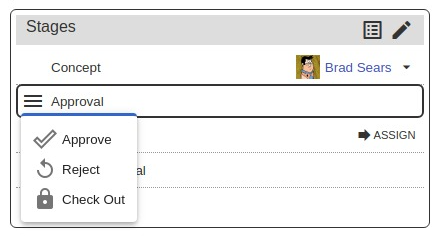
Communicating with a Member
There are two ways a Supervisor can communicate with a Member:
Write notes
The Supervisor can write revision Notes and send them to the Member.
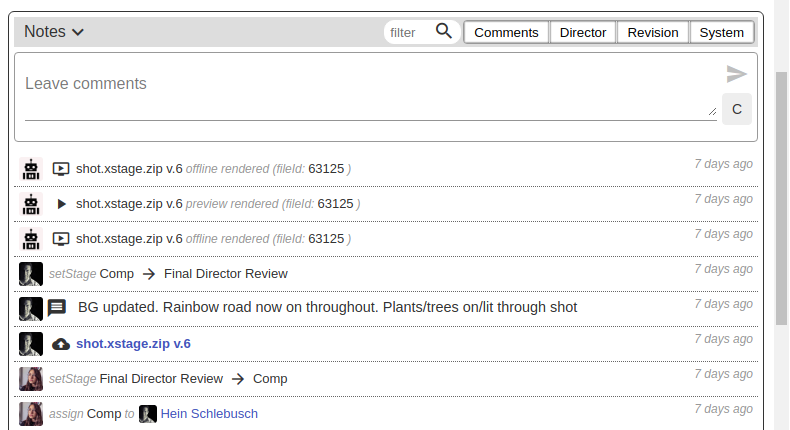
Checklist
The Supervisor can create a Checklist for revision. Once the Checklist is built, the Member will be forced to view the list before uploading (or downloading) the Resource file.
To edit the Checklist, open the Resource page and click on the Checklist button in the file box.
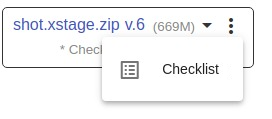
Click the + button to the right of the desired Checklist category.
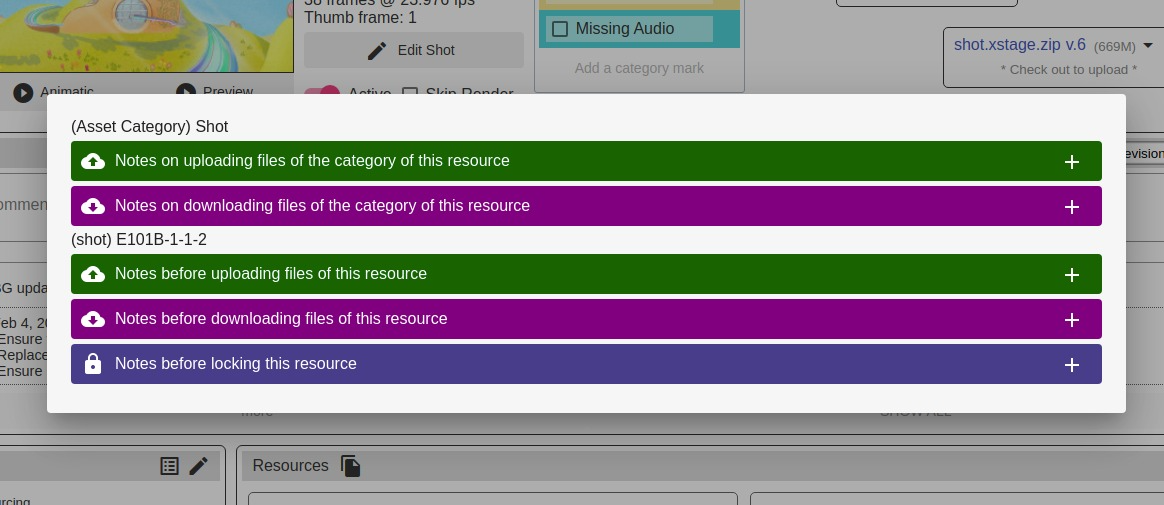
The first two Checklists are shown for all the Resources of the Category that includes this Resource. The three Checklists below are shown only for this resource.