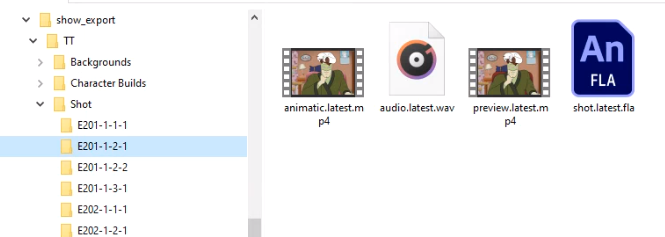Export Show
You can export a backup of a Show to a folder on the Renderman PC(s). The backup includes all Resource and Shot files, as well as a .json of all Resource metadata.
Start an Export
On the Renderman Page, click the "Export" button to open the Export Show Page.
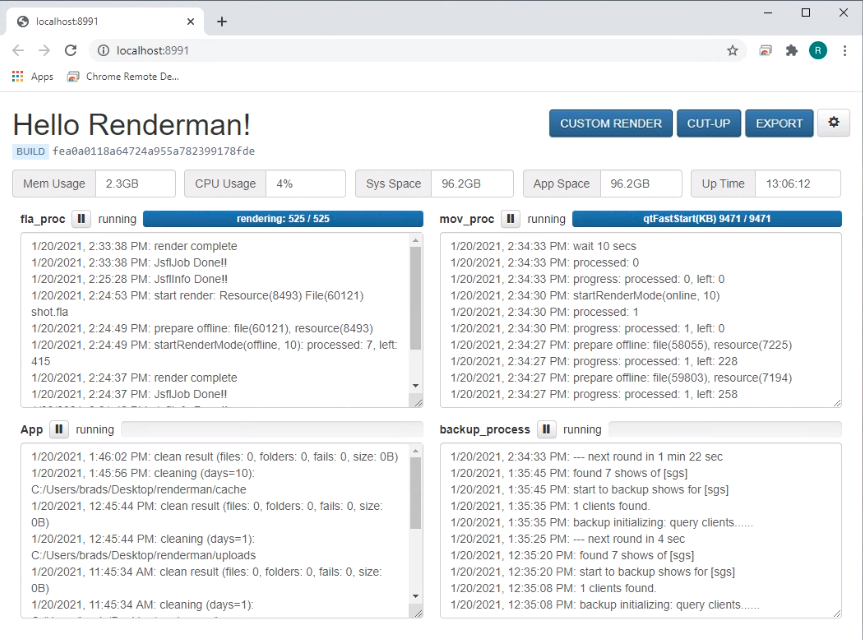
On the Export Show Page:
- Choose a Show from the drop-down menu.
- Click the "Export" button.
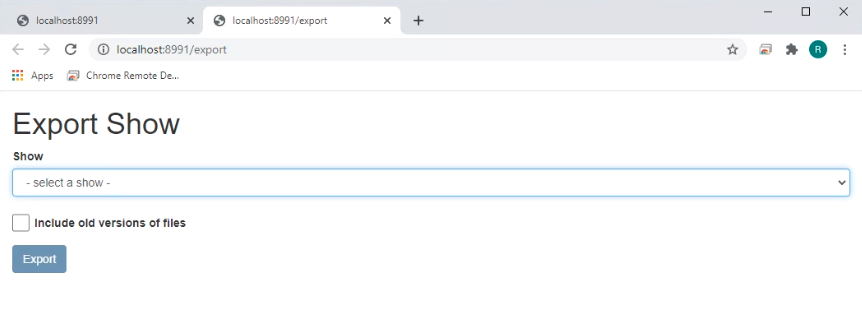
Export Options
Include old versions of files
By default, the export function only includes the latest file of each Resource. Checking this option will instead include all versions of the Resources.
Export Result
The Export progress is displayed on the Renderman panel.
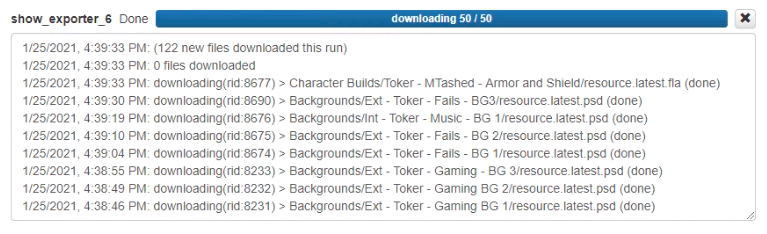
When the Export is complete, you can access the files in the "showexport/_the_show_code" folder inside Renderman workspace.